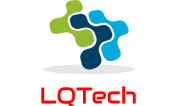Refill Tools for HP 61 61XL 63 63XL 65 65XL etc
For HP ink cartridge models:
HP21, HP22, HP27, HP28, HP56, HP57, HP58, HP60 HP61, HP702, HP74, HP75, HP92, HP93, HP94, HP95, HP98, HP96, HP97, HP901 HP98 HP816 HP817 HP727 HP728 HP702 HP656 HP851 HP852
HP853 HP854 HP855 HP856 HP857 HP91 HP100 HP101 HP102 etc.
Advantages
1, This item is designed for HP 60/61 etc ink cartridge refilling ink through the nozzles
2 Cleaning printhead clogging if your printer head is clogged short time,just seal the print head in this tool to suck same ink out,then it might be unclogged.
3:you can also use this item for CISS vacuuming:seal the print head in this tool to siphon / suck the air out from the printer head
Package includes:1set tool ,1pcs 10ML syringe for refilling ink or sucking air
Package includes:
1) clamp (Black color) --1pc
2) rubber(Green color) --2pcs
3) 10ml syringes --1pc
4) 5cm needle --1pc
5) 3.9mm diameter drill --1pc
Operation steps:
Get ready
Tear off the label on the ink cartridge to check the ink injection inlet. Please make sure the color of ink for each ink inlet.
Attention: You may need to open the refill hole by using a drilling tool.
Insert inkjet cartridges
Insert the nozzle part of the cartridge into the refill clip and push the top of the cartridge all the way in until you hear it "clicking" into place.
Refilling ink
Insert the injection needle deep into the ink injection inlet of the specific color, with the needle directed towards the nozzle.
Pull up the injection needle about 5mm backwards, and then slowly inject appropriate ink. Repeat injection for each color if necessary.
Stabilize Internal Pressure
Connect the syringe to the rubber hole of the refill clip, and slowly suck out internal air until 0.5ml of ink is filled in the syringe.
Remove the cartridge from the refill clip and clean the excessive ink around the nozzle, dabbing the nozzle part on soft tissue.
Install the cartridge into the printer, and run "nozzle/head cleaning" process before use.